Home » Release Notes » CrossLead V11
CrossLead V11 Release Notes
Release Date: February 25, 2019
Today, we’re proud to announce the release of v11 of the CrossLead Platform. In this release we’ve focused on learnability, onboarding, enhanced organization, and plan building enhancements. These updates will make it faster to build your plans, organize your team, and get your teammates up to speed collaborating on your objectives and projects!
You’ll find on that Projects and Plans have revamped interfaces that have priorities, lists, and resources carefully laid out to enhance your navigation through CrossLead. Previously pinned projects and plans will show up at the top of the page – these should be your top priorities. Use the flag icon to toggle their priority off and on.
The new aside on both Projects and Plans links to helpful content related to building and creating your work. Make sure to check out the linked articles that will help you get more out of CrossLead!
Finally, the new list view on Projects and Plans makes it easier than ever to find and sort what you own, and what work is underway across your entire team. First, directionally sort by project title, date created, or recently activity. Next, use the filters to only see projects or plans owned by certain teammates, projects that are at risk, or plans that contain just your project. The filters stick – so when you come back the list, the same options will be selected again.
A new feature in Projects, is the ability to export all of your project data to a CSV file. This allows project managers to archive, share, or import their data into other systems and tools. Access the export feature by clicking on the file icon next to the sort and filter options, then choose which projects to export by using the filters to select just the projects you wish. Note that you can just select the projects that you have prioritized.
Other updates you’ll see:
Enhanced user onboarding to help your teammates get up to speed quicker
New plan builder that will help you create your plans quicker with pre-set templates
Search for existing projects while building or editing your plan
Real time updates in the Insights feed
Email notifications get a new stylish update